¶ Organisation Profile | Generic assets profile
Populate your organisation’s generic cyber assets profile
¶ Context
The Generic assets profile tab is SENTINEL’s way to generalise information about the nature and set-up of the cyber assets of your organisation in a simple, quick and straightforward way, i.e. by not requiring lengthy input for individual cyber assets. This is achieved by answering two high-level questions: a) about the ownership of your assets and b) about the deployment modality (locality) of your assets.
Both of these generic asset profile information will be taken into account when SENTINEL tailors its policy recommendations and measures to your organisation. Of course, the assumption is that such asset setups are mostly applicable horizontally to the entirety of your organisation. This may not always apply but please select the setup that best matches your individual setup.
The two generic asset profiling questions can be further explained as follows:
- Assets ownership: This question addresses whether you own your assets (i.e. can setup and configure them at will) or depend on a third party to do so for you. You should select 'Not owned' if you do not manage, configure or deploy your own cyber assets (such as servers, networking devices, business workstations or on-premises business software). An example of an organisation in the 'Not owned' model is an organisation which depends 100% on third-party managed cyber assets such as SaaS licenses (e.g. Cloud business email and/or a Cloud CRM or ERP). In all other cases, select 'Owned'.
- Assets deployment model (locality): This question addresses whether your cyber assets reside in your own premises (i.e. you have physical access to them; for example an on-premises server or operating system) or in a third party, as is the case with the Cloud (for example, a Cloud VM, a storage service, or a SaaS app). An example of a hybrid setup would be running public cloud management (e.g. virtualisation) software on top of private and on-premises infrastructure with the capability to move data and/or workloads between the public and private cloud.
- A third question asked is about the cyber expertise level. Here you should attempt to grade the technical expertise level of the people in your organisation handling cybersecurity and personal data protection.
- See also:
Cyber assets
Generic assets profile
¶ Procedure
- Click "My Organisation" on the Main Menu
- Click "Generic Asset profile" tab
- Click “Edit Assets Profile”
- Define your Assets ownership, as owned or not owned)
- Define your Assets locality, as On-premises, Cloud or Hybrid.
- Identify your Cyber expertise level in three grades: Beginner, Intermediate or Expert.
- Click Save
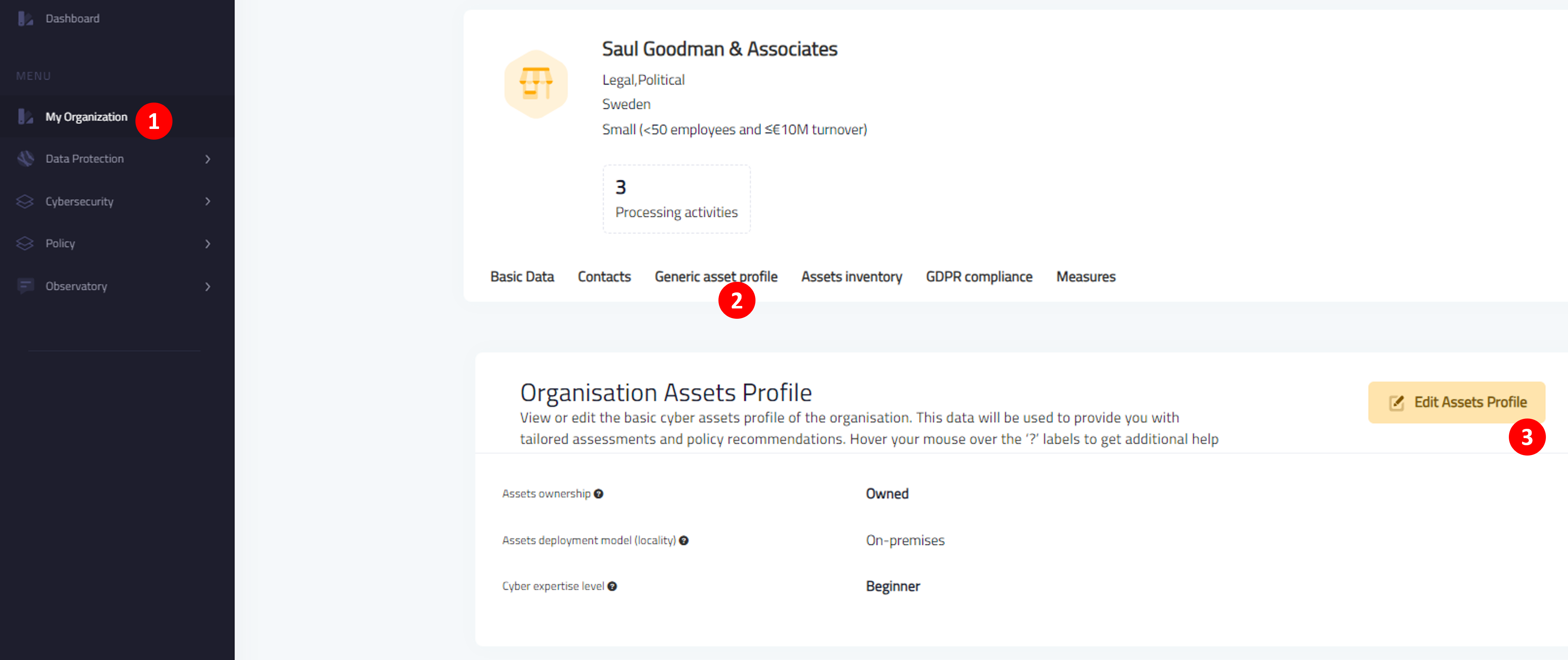
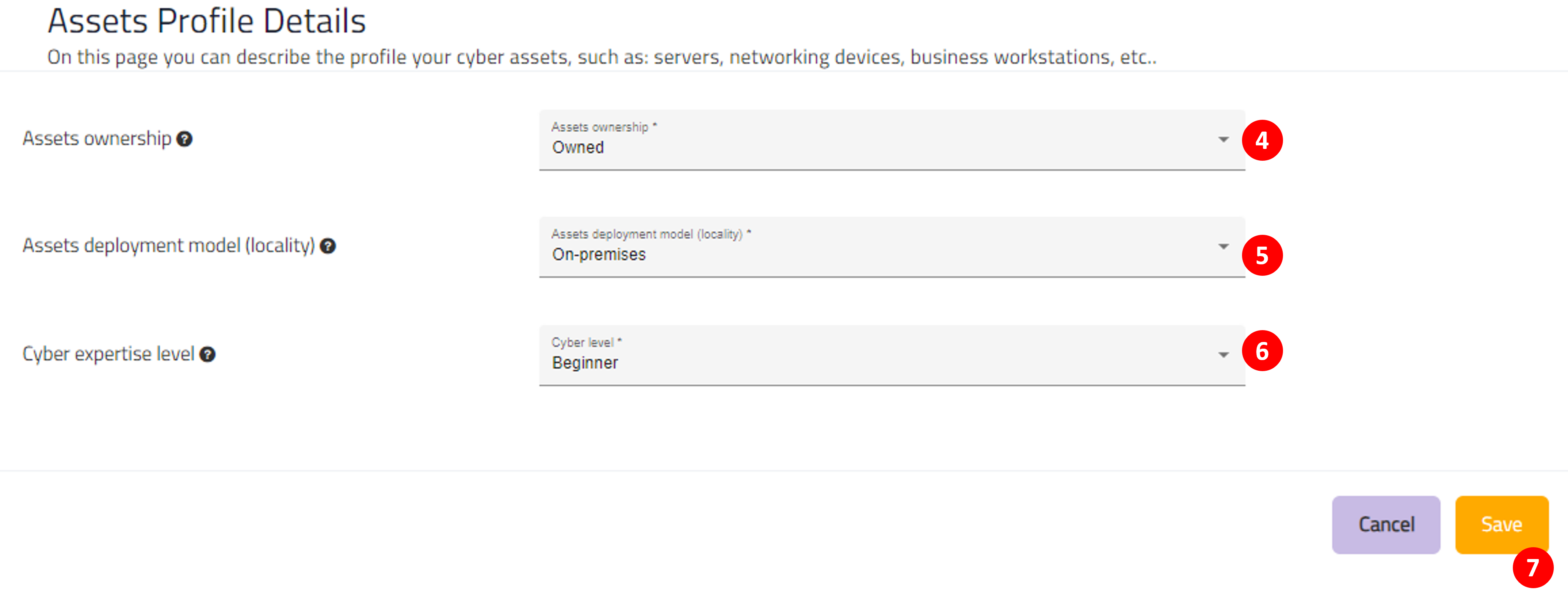
¶ Prerequisites
None. However, it's recommended you have completed your organisation basic profile and GDPR contacts before editing your generic assets profile. Having declared your assets ownership and locality is a prerequisite for generatic policy recommendations.
Previous topic: Contacts
Next topic: Assets-inventory