¶ Security notifications
SENTINEL Notification center
¶ Context
Notification center receives reported events, which are identified by Security Infusion plugin, by the Notification Aggregator module
¶ Procedure
- Click on the Bell button on the top right corner of every page in the platform, which turns orange whenever there is a new notification that the user needs to be made aware of
- Click Refresh button just below the Bell, which the user can click in order to update the notifications manually
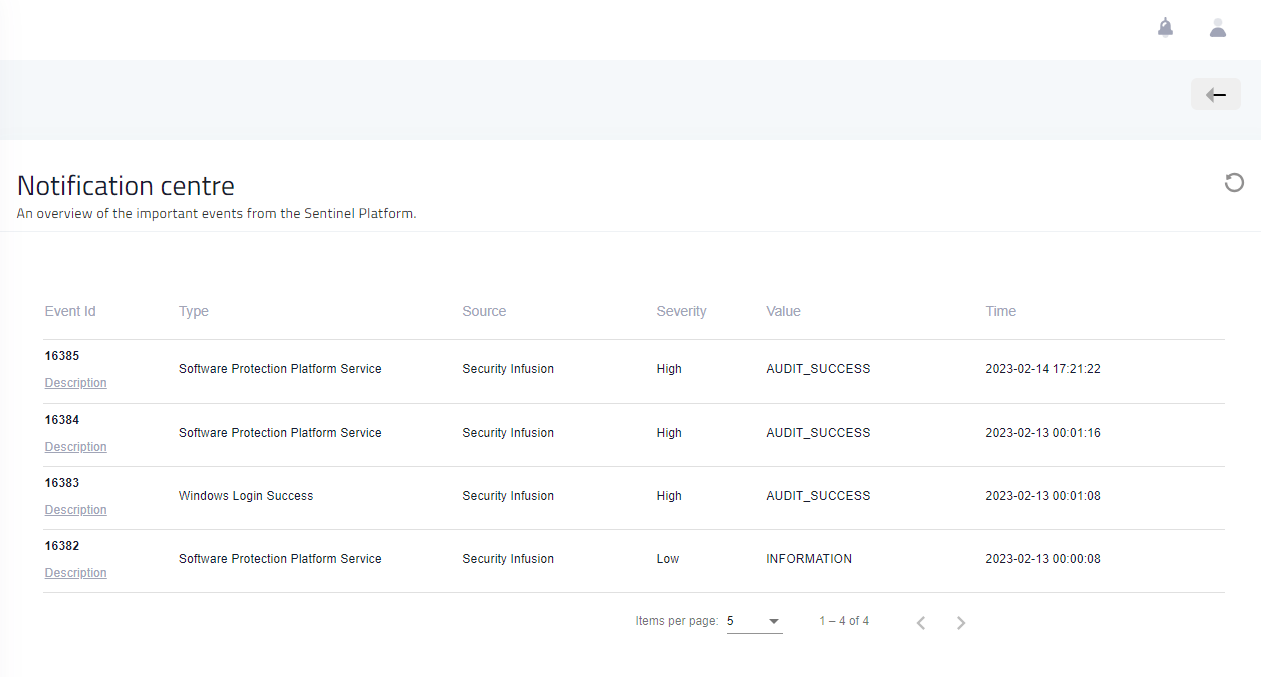
¶ Prerequisites
None
Previous topic: knowledge-base
Next topic: None